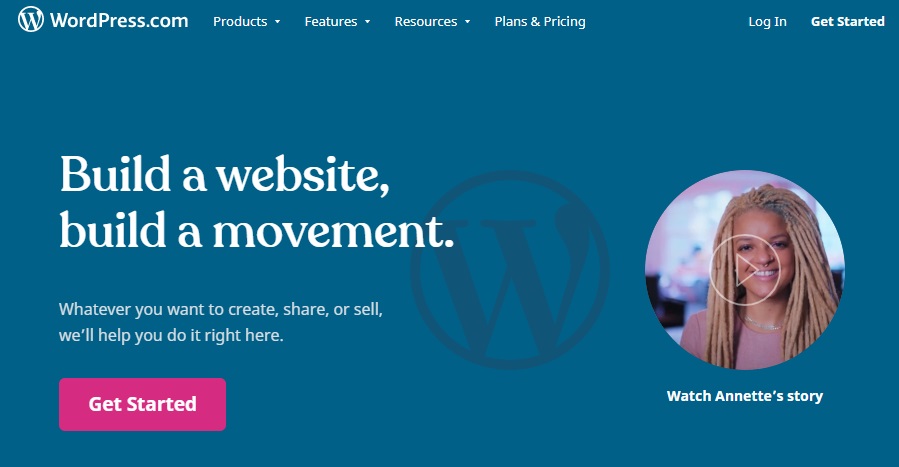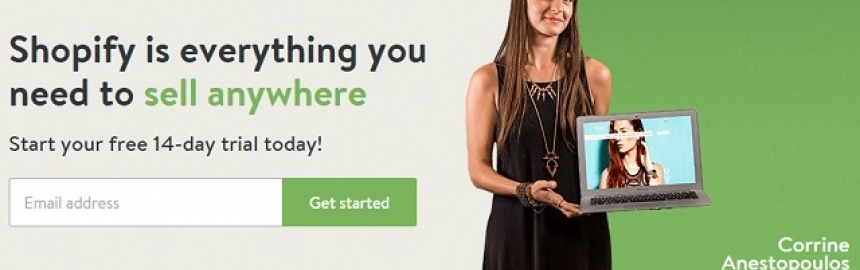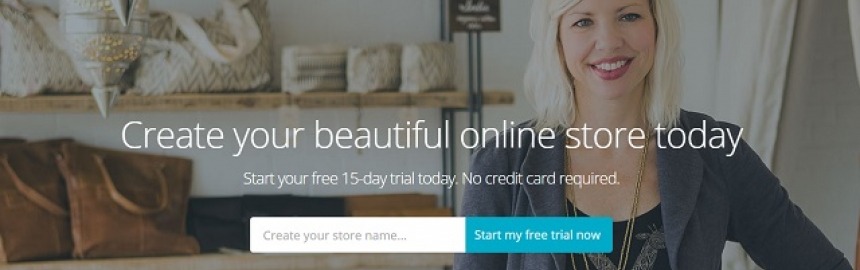See how Shopify makes it quick and easy to design, build and host your own cutting-edge, responsive online store/boutique.

Everything About Website Builders
Compare and rank the best website builders (all free to start and cheap to maintain) on everything from responsive design, to SEO, value for money and even overall popularity.
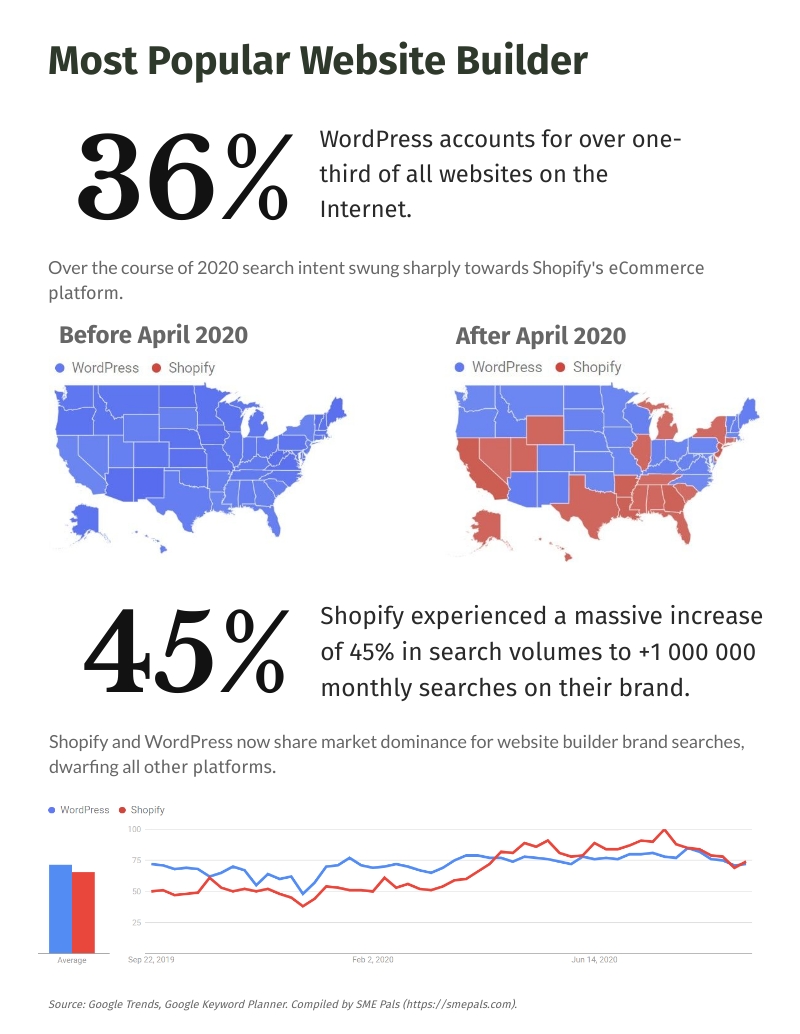
Because each website builder comes with its own design features, specialized functionality, strengths and weaknesses, it's important to be able to quickly analyze which platform meets the specific needs of your website.
- Website Builder Costs
- What is a Website Builder?
- Why Choose a Website Builder
- Top Website Builder Overviews
- Website Builders (Ranked by Value for Money)
- Website Builders (Ranked by SEO)
- Website Builders (Ranked by Responsive Design)
Free Website Builder Quick Start
Start for free with any of the most popular website builders that are easy to maintain and cheap to operate.
![WordPress is the most popular blogging platform in the world]()
-
WordPress
WordPress powers approximately one third of all websites on the Internet.
It's free, quick & easy to use. Popular with both small and large blog sites because of the short learning curve and huge range of services - from domains to responsive templates.
Create a beautiful new website in seconds. No experience needed.
-
WooCommerce (Store)
-
Shopify (Store)
-
Wix (Professional)
-
Weebly (Professional)
Website Builder Costs
It is possible to create any type of website for free for up to one month. Thereafter, most will require a small monthly payment.
WordPress Pricing
WordPress has a completely free Web hosting plan and a range of cost-effective paid plans to suit your blogging needs.
-
Personal
Best for Personal Use
$4/month
Add some personality to your website with a custom domain and access to 24/7 support.
-
Premium
Best for Freelancers
$8/month
Build a unique site with advanced design tools, custom CSS, and Google Analytics support.
-
Business
Best for Small Business
$25/month
Power your business with custom plugins & themes, 200 GB storage, and live support.
-
Commerce
Best for Online Stores
$45/month
Open your online store with a powerful, flexible platform designed to grow with you.
WordPress offers refunds on all plan purchases and renewals (for example, Personal, Premium, Business, Ecommerce) within 30 days of payments. Similarly, you can get a refund on domain registrations and renewals within 96 hours from purchase.
Wix Pricing
Wix offers a free Web hosting plan and a range of premium plans to suit your needs.
-
Connect Domain
Most Basic
$4.50/month
- Displays Wix brand ads
- 1GB Bandwidth
- 500MB Storage
-
Combo
For Personal Use
$8.50/month
- 2GB Bandwidth
- 3GB Storage
-
Unlimited
Entrepreneurs & Freelancers
$12.50/month
- UNLIMITED Bandwidth
- 10GB Storage
-
VIP
First Priority Support
$24.50/month
- UNLIMITED Bandwidth
- 20GB Storage
-
Business Basic
Accept Online Payments
$17/month
- Accept Online Payments
- 100% Commission FREE
- UNLIMITED Bandwidth
- 20GB Storage
-
Business Unlimited
Grow Your Business
$25/month
- Accept Online Payments
- 100% Commission FREE
- UNLIMITED Bandwidth
- 35GB Storage
-
Business VIP
Get the Full Suite
$35/month
- Accept Online Payments
- 100% Commission FREE
- UNLIMITED Bandwidth
- 50GB Storage
-
Money Back Guarantee
You can try Wix for 14 days and if you're not 100% satisfied, you'll get your money back.
Displayed prices are for yearly subscriptions, paid in full at the time of purchase. Prices do not include VAT, which is determined based on your billing country.
Weebly Pricing
Weebly has a completely free Web hosting plan and a range of cost-effective paid plans to suit your needs.
-
Connect
Connect a Domain
$5.00/month
- Weebly branding
- 500MB Storage
-
Pro
Groups & Organizations
$12.00/month
- Free Domain
- UNLIMITED Storage
-
Business
Small Businesses & Stores
$25.00/month
- Free Domain
- UNLIMITED Storage
-
Business Plus
Power Sellers
$38/month
- Email Marketing
- UNLIMITED Storage
All paid Weebly accounts offer a 30-day money back guarantee provided you cancel within the first 30 days of activation. Displayed prices are based on annual payment plans.
Shopify Pricing
Shopify offers a 14 day free trial and a range of cost-effective paid plans based on your requirements.
-
Basic Shopify
All the basics for starting a new online boutique
$29/month
- Unlimited Products
- Up to 64% Shipping Discount
-
Shopify
Everything you need for a growing business
$79/month
- Unlimited Products
- Up to 72% Shipping Discount
-
Advanced Shopify
Advanced features for scaling your business
$299/month
- Unlimited Products
- Up to 74% Shipping Discount
-
ShopifyPlus+
Enterprise-grade solutions for high volume merchants
Custom
Save up to 10% when you pay annually or 20% discount when you pay biennially.
BigCommerce Pricing
BigCommerce offers a free 15 day trial and a range of cost-effective paid plans based on your size (sales volumes).
-
Standard
Sell online with your own beautiful online store
$29.95/month
- 0% Transaction Fees
- Unlimited Storage
- Up to $50k Annual Sales
-
Plus
Grow your online business with marketing tools proven to increase conversion
$71.95/month
- 0% Transaction Fees
- Unlimited Storage
- Up to $150k Annual Sales
-
Pro
Scale your growing business with a comprehensive set of features
$224.95/month
- 0% Transaction Fees
- Unlimited Storage
- Up to $400k+ Annual Sales
-
Enterprise
Power your team’s success with the best full-service open platform
Custom
- 0% Transaction Fees
- UNLIMITED Storage
- Custom (> $400k)
Save up to 10% when you pay annually for Plus or Pro plans.
What is a Website Builder?
Serving a Web page, in it's most basic form, needs quite a lot of different things. It needs a file system to hold physical pages, it needs a network connection and an IP address (and ideally a domain name), a designer that can create HTML and style it with CSS, and if you want a page that's actually useful it's going to need a programmer (most likely PHP) and a database (most likely MySQL).
That's a lot of stuff for an aspiring entrepreneur to learn about and become familiar with. Realistically it's simply not possible to expect everyone who wants to do business or blog online to spend time learning all of it. That's where website builders come in.
In the same way you don't need to know how to build an internal combustion engine in order to drive a car, website builders allow us to build awesome, cutting edge websites without needing to understand what goes on under the hood.
Why Choose a Website Builder
In general, for the vast majority of all website requirements (whether for a blog, professional site, or online store), the best alternative is almost always going to be an online site builder.
Don't believe me?
Check out this Google trends graph that shows the rise and fall of popular CMS systems, as compared with the leading site builders like Wix & Weebly (note how site builders have overtaken CMS platforms in brand recognition):
1. Cost
The number of times I have heard horror stories from people complaining that they have spent thousands of dollars on custom Web development, only to have thing break, malfunction, do the wrong thing, and so on.
This is one of the major problems of using a hosting service to serve your own custom website - the site needs to be developed first. Unless you have great in-house Web design skills and experience, you'll have to pay someone to build your site, and the cost for this is like asking "how long is a piece of string".
Using a website builder means that the site's design and development happens for free (because all good hosted site builders offer a free trial), but you end up paying a monthly hosting fee.
You can check out the costs of hosting services for a range of different plans (i.e. dedicated, VPS, shared, cloud, etc).
Basically, a website builder will set you back anywhere between $4 and $200 per month, while hosting companies and go between $2 and $2000 depending on your requirements. In many cases, website builders offer better server resources and bandwidth (and overall value for money) than the equivalent hosting service package.
2. Development Time
Here's where things diverge significantly. Hosted website builders offer online graphic site design interfaces that anyone can learn their way around pretty quickly.
Custom development, even when utilizing a CMS like WordPress or Drupal, can be quick if the needs of the site are basic, or be open-ended (months to years) if the requirements are complex.
However, I should make the point that CMS systems offer more flexibility and power under-the-hood. This makes them suitable for startups looking to do new and innovative things with their platform. It's just that 99% of all bloggers and businesses don't need all that power and flexibility, so there's no point in gathering the skills needed for custom dev work.
To summarize:
web builder = quick
custom design + hosting service = sometimes quick, often slow
3. Required Skills
Absolutely anyone can start using website builders without needing any skills or experience. Yes, it will take a little time to learn how to do the things you want... but there's little to no coding required.
Using a hosting service means building your own website, which means, at the very least you'll need:
- a bit of HTML
- a bit of CSS
- familiarity with a server admin tool like cPanel
- use of a DB admin tool like PHPMyAdmin
- possibly some DNS experience to point your domain correctly
- familiarity with plugins and templates of your CMS
- familiarity with the admin system of your CMS
- Email setup and maintenance - possibly MX settings
- Software updates
- awareness of hackers & security
The list goes on as you'll find out if you opt for a custom site and self-hosting.
In general:
A website builder manages everything for you (site, hosting, email, etc) in one place - and provides support on any aspect of the system in one place.
A hosting service offers support on their hosting. If you need support on the website itself you have to go to the forums, or find a developer.
4. Maintenance
Ongoing maintenance, in hosted site builders, occurs behind the scenes to keep your site up-to-date with the latest technologies and security.
You have to maintain your own site when it is self-hosted. This means updating your own server code with the latest security patches whenever they appear. But, assuming you are using a decent hosting company, they should at least keep your server updated so that it isn't susceptible to hackers.
Top Website Builder Overviews
Deciding on the perfect site builder for you takes a bit more than a quick ranking table. Often, depending on the needs of your business, it may be that lower ranked site builders end up being more cost-effective and suitable.
We've put together a brief overview for each of the top site builders to help you better understand what they offer, their strengths and weaknesses, limitations, benefits, and so on (hint: click on any of the images to see an in-depth, step-by-step guide for that site builder).
Bigcommerce (eCommerce)
Bigcommerce specializes in 3rd party integrations that can be used to grow your operations effectively. They rely on plenty of 3rd party plugin modules that give you plug-n-play functionality for virtually anything.
All things being equal, if you are planning on selling stuff on different platforms (like Amazon, eBay, etc), or are looking to use the latest cloud based gadgets and technology then this is the right choice for you.
Bigcommerce is best for...
In general, stores that aim to sell high volumes of products through multiple channels will get the most from Bigcommerce:
- Mainstream - books, electronics, etc
- Virtual products, subscriptions, memberships, magazines, etc
- Multi-channel, catalogues, directories, etc
- Mail order
- Online only
Bigcommerce offers excellent usability, design and a powerful range of features, and is well reviewed and liked. We scored it as follows (Hint: click on the name below to follow our step-by-step guide to setting up an online store with Bigcommerce):
| Name | Price | Features | Popularity¹ | Reviews² | Value³ |
|---|---|---|---|---|---|
| BigCommerce | $25+ /month | eBay + Facebook integration. Email marketing integration. Abandoned cart saver. Single page checkout. No transaction fees. | 6 | 9 | 89% |
Weebly
For complete beginners, Weebly is arguably the best way to build a high quality, professional online presence (which you can do for free). It is fast and very easy to use.
Not only that, the quality of the websites they produce are excellent, and Weebly came out top of the pile in our SEO comparison of the top site builders.
And while they are expanding their functionality to things like eCommerce (check out Weebly eCommerce vs. Bigcommerce), there are still some things they are better at doing.
Weebly is best for...
Weebly has a strong focus on designing sites for specific purposes, and, in particular, they focus on professionals and organizations:
- schools
- churches
- professions - lawyers, doctors, etc
- estate agents
- skilled trades - plumbers, electricians, etc
What's nice about Weebly is that they take a lot of planning and research out of your hands by allowing you to choose a focused template at the start of the design phase. This means you are never more than a few clicks away from having a great site template/design.
Get started with Weebly right now.
Shopify (eCommerce)

Shopify is arguably the most popular of all online shopping cart solutions, and this comes down to the fact that it is really easy to use (even for people who are allergic to technology and the Web), and is technically superior.
So, for example, it is known that the speed of a store often has a significant impact on the conversion rate of that store. As you can see from our forum answer Which is the fastest shopping cart software?, Shopify is generally the fastest.
Shopify is best for...
Choose Shopify if your priority is to capture a specific niche market and dominate it, or, sell high-value items to focused target markets, like:
- Boutique store
- Arts & crafts
- Expensive, high end, luxury items
- Bricks & mortar store
In our review of the top shopping cart solutions, we scored Shopify as follows (Hint: click on the name below to follow our step-by-step guide to setting up an online store with Shopify):
| Name | Price | Features | Popularity¹ | Reviews² | Value³ |
|---|---|---|---|---|---|
| Shopify | $29+ /month | Full featured CMS. Free SSL. Advanced store analytics. | 9 | 9 | 90% |
Wix
Without doubt, Wix are the masters of creating highly visual, stunning and emotive websites for their clients. They stay on top of the latest technology and developments to put a lot of cool features at your fingertips.
We did a direct comparison between Wix & Weebly and noted that Wix tended to be ahead of the curve when it comes to updates, upgrades, and new development.
However, the price you pay for visually rich design is worse performance, and while Wix is no slouch, it isn't as fast as Weebly.
Wix is best for...
Anyone who wants a strong focus on visual media will find that Wix is ideal. Rich media like online videos, images, and animations are all part and parcel of Wix design aimed at:
- artists
- musicians
- architects
- crafters
- designers
Wix also has a thriving app marketplace that can add cool features to your site - think along the lines of 'interactive portfolio' that wows prospective clients, customers and employers.
Get started on a Wix site for free.
Website Builders (Ranked by Value For Money*)
Site builders are designed for specific things, and you'll want to be sure to choose one that closely matches the needs of your business. For example, if you intend selling stuff online, use a hosted eCommerce solution instead of a blog type solution.
Here's a list of the top 4 site builders along with some guidance on what type of sites they are best suited for:
| Rank (Value for Money) | Name | SEO | Mobile | Ease | Price | Suitability |
|---|---|---|---|---|---|---|
| 1. (90%) | Shopify | 9 | 10 | 9 | $30+ | Perfect for one man online stores - but also caters for larger businesses. Arguably the quickest and easiest setup on offer. |
| 2. (89%) | Weebly | 8 | 8 | 9 | $4+ | Weebly is great for organizational sites like churches and schools. It is also perfect for professionals - consultants, lawyers, doctors, and so on. |
| 3. (89%) | Bigcommerce | 9 | 8 | 7 | $25+ | Great for retailers who want to integrate with 3rd party platforms like Amazon and eBay. Perfect for dynamic eCommerce startups. |
| 4. (87%) | Wix | 8 | 6 | 9 | $4+ | Wix is very popular with companies that rely on visual design - artists, photographers, film-makers and just about any business in the creative space. |
*Value for money for our top website builders is calculated as an aggregate score, presented as a percentage, across a range of metrics - including technology, features and resources, power, flexibility, support, pricing, customer reviews & sentiment, SEO, responsive design, and more.
Website Builders (Ranked by SEO)
The major Web design software services do a good job of building best practice SEO into their software. The reason? It's an extremely competitive niche so there is great incentive for each platform to ensure their clients enjoy the best chances of ranking in the SERPs.
Some do a slightly better job than others, however, so it is worthwhile checking out the differences:
| Rank | Platform | YSlow | PageSpeed | Load Time |
|---|---|---|---|---|
| 1 | Shopify (eCommerce) | 84 | 84 | 0.89 |
| 2 | Weebly | 80 | 89 | 0.98 |
| 3 | Bigcommerce (eCommerce) | 76 | 95 | 1.52 |
| 4 | Wix | 84 | 95 | 1.70 |
| 5 | Yola | 80 | 86 | 1.32 |
| 6 | GoDaddy | 79 | 90 | 1.44 |
| 7 | Webs | 75 | 28 | 0.82 |
| 8 | Homestead | 79 | 57 | 2.76 |
This table gives you a great idea about performance related SEO, which plays a big role in determining how Google ranks your pages (Google has stated that page load time is factor in their ranking algorithms).
On-page SEO Features
What you want to have above and beyond great built-in features is the flexibility and control to customise them. In particular, an average page should have the following features available for editing:
- H1 title tag
- Meta description (& keywords if necessary)
- URL
- Image names
- Image descriptions
- Canonical tags
In addition, your Web builder should also have a sitemap file to help search engines pick up new, changed or deleted pages on the site. Fortunately, all of the major site builders mentioned above support these on-page features.
Here are our ratings in terms of SEO features, flexibility and underlying implementation:
| Rank | Platform | Features | Flexibility | Implementation |
|---|---|---|---|---|
| 1 | Bigcommerce (eCommerce) | All | Excellent | Good |
| 2 | Shopify (eCommerce) | All | Good | Good |
| 3 | Weebly | All | Good | Good |
| 4 | Wix | Most | Average | Good |
It's worth pointing out that there is no 'penalty' for using one site builder over another. By far, the greatest impact on how well a site ranks is the number, quality and relevance of backlinks and referrals (building your backlink profile is an entire discipline in itself - see the list of helpful articles below for more), combined with useful and interesting content.
Website Builders (Ranked by Responsive Design)
The following table shows how well each site builder supports mobile design compared to one another. The primary criteria we used in our rankings are:
- Quality of mobile support
- Responsive design
- Ease of implementation
We gave each platform a mark out of 10 in each category, and averaged those to provide an overall responsive/mobile design rating:
| Rank | Name | Mobile | Responsive | Ease | Overall | Summary |
|---|---|---|---|---|---|---|
| 1 | Shopify | 9 | 10 | 9 | 9.3 | Wide range of free and paid, high quality responsive themes for eCommerce. Implement at the click of a button. Easy to customize with basic Web design experience. |
| 2 | Bigcommerce | 9 | 7 | 9 | 8.6 | Limited range of free responsive themes. Wide range of beautiful, paid responsive designs. Easy to implement and customize. |
| 3 | Volusion | 8 | 7 | 8 | 7.6 | Nice range of responsive templates for eCommerce - both free and paid. Limited customizations, but easy to implement. |
| 4 | Weebly | 7 | 5 | 8 | 6.9 | Limited range of free responsive themes. Easy to implement. Can be tricky to work with and customize. |
| 5 | Wix | 3 | 0 | 2 | 2.6 | Mobile support. No responsive design. Boo. I would expect more from Wix. |
To me, the most interesting picture to emerge from this review is that the eCommerce site builders are light years ahead of the two traditional site builders (despite the fact that the eCommerce site market is an order of magnitude smaller).
Shopify and Bigcommerce have rocking responsive theme and design features, while Wix (only a month before Google starts using mobile friendliness as a ranking factor) has not lifted a finger in this arena.
Naturally, I expect things to change quite quickly over the coming months, so I'll revisit this page and update it to reflect the latest developments in due course. However, it's important to remember that,
A website can be mobile friendly without necessarily being responsive. Wix has opted to make their platform mobile friendly (i.e. serve mobile pages to mobile devices) without being responsive.
A responsive site responds to changes in dimension in real-time, whereas a mobile friendly site may serve different HTML based on the detected browsing device. SME Pals is responsive. Why not resize your browser to see how the page changes to keep the most important information at the top of your page, while shifting less important content lower down.
Images also resize automatically, as do social share buttons, and the menu changes to a drop down (if your screen is small enough). But not all media types are blessed with responsivenees. YouTube clips embedded into your responsive page will break the layout because they can't resize automaticelly.
In fact, many companies have wasted a lot of time, money and effort developing .mobi sites that are essentially redundant - given that a responsive design can do everything a .mobi can without having to duplicate the site's content and functionality.
With around 30% of all Web traffic originating on mobile devices, and projections indicating that this trend will continue until PCs are in the minority of Web enabled devices, AND the fact that Google will now consider your site's mobile support when it comes to page rankings and organic traffic, it's time to become responsive (not just mobile friendly).
If your site is still not fully responsive, take a proactive step to safeguard it from drops in organic traffic via Google and improve the user experience by upgrading/updating/migrating to one of the platforms that support responsive design.
So that's are complete overview of why website builders are arguably the fastest, cheapest and easiest way to build a high quality blog, professional site or online store. What website builder do you use? How have site builders made things better (or worse) for your site?
Share your tips and experiences in the comments.
We've researched and compared each of the three leading eCommerce website builders to highlight which ones are the most popular, offer the best value for mon
There are a few main reasons why every Webmaster should be constantly on the lookout for ways to improve or upgrade their websites.
Regardless of whether you have a blog or an eCommerce store, having a beautiful website will lead to an increase in conversions, because people trust profess
Learn how to create the perfect website for free with great design and functionality that's super easy to maintain and cheap to operate.
Wix is one of the world's best online website builders with over 150 million sites created, and you can get setup for free in minutes by foll
One of the key factors in the success of any eCommerce site is great marketing - and email is one of the most effective of all Internet marketing strategies.
Mobile first, responsive Web design is something that can't be ignored because devices likes tablets and smartphones are quickly becoming the dominant browsi
Are you looking for dedicated server hosting for your blog or business website, and want a comparison table of the best plans from leading Web hosts to help
Well managed 404 "file not found" errors can turn potential problems into great opportunities that help you get the most from Web traffic that might otherwise slip between the cracks.
Even if visitors are trying to find content that no longer exists, a good 404 error page can direct them to the information they are after and lead to a conversion - just like any other good landing page.
Makes sense right? Just because a visitor is after a non-existent page (perhaps they have been directed to a mistyped URL from another site) doesn't mean we can't try give them what they're after anyway.
Learn how BigCommerce makes it quick and easy for anyone to sell (anything) online from their own eCommerce store.
Good Web design is important for success online, but big companies implement bad design all the time.