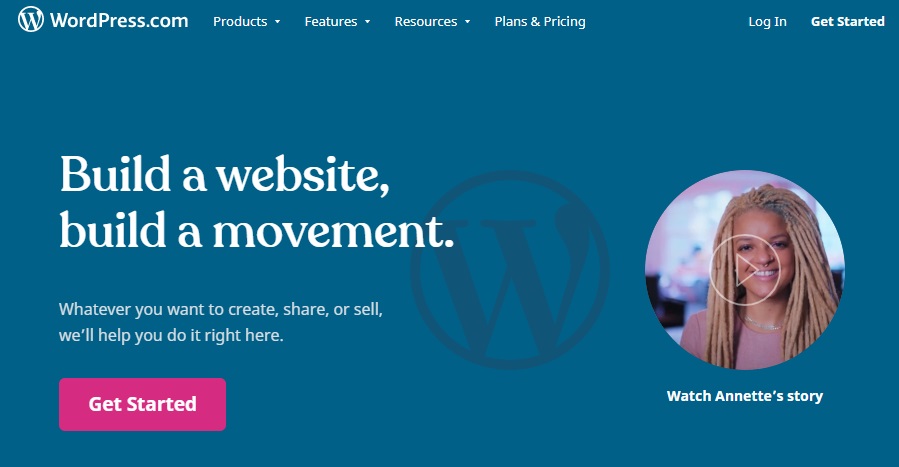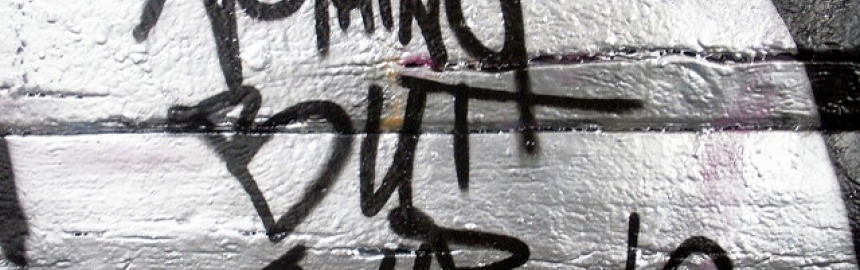Drupal & Joomla are two popular CMS systems that offer powerful Web design and development features, and both have been overtaken in popularity by websit

How to Start a Blog with WordPress
Learn how to start a blog using WordPress by following this super easy step-by-step guide that covers both hosted and self-hosted blogs.
WordPress Pricing
WordPress has a completely free Web hosting plan and a range of cost-effective paid plans to suit your blogging needs.
-
Personal
Best for Personal Use
$4/month
Add some personality to your website with a custom domain and access to 24/7 support.
-
Premium
Best for Freelancers
$8/month
Build a unique site with advanced design tools, custom CSS, and Google Analytics support.
-
Business
Best for Small Business
$25/month
Power your business with custom plugins & themes, 200 GB storage, and live support.
-
Commerce
Best for Online Stores
$45/month
Open your online store with a powerful, flexible platform designed to grow with you.
WordPress offers refunds on all plan purchases and renewals (for example, Personal, Premium, Business, Ecommerce) within 30 days of payments. Similarly, you can get a refund on domain registrations and renewals within 96 hours from purchase.
From a business perspective, it is important to keep blog or website design and development times short so that you can focus on getting traffic and making money.
WordPress Quick Start
Start a WordPress website right now.
-
WordPress (Blog)
-
WooCommerce (Store)
-
Jetpack (Security)
-
WP Engine (Hosting)
This guide will highlight the different ways to build a website with WordPress, help identify the right option for your website, list some of the best theme design services, and provide further reading for blogging, marketing and SEO.
Hosted vs. Self-Hosted Blogs
The first decision you need to make is whether or not you want to host your own blog, or use the hosted version. Here's what you need to know about each...
Hosted (Easy, Most Popular)
Hosted WordPress sites are free, quick and easy to set up at WordPress.com.
Hosted sites have limitations that may not be suitable if you want to customize and improve the performance and SEO of the default platform.
However, tens of millions of bloggers use hosted WordPress sites for their blogs.
It's important to note that you can purchase a domain name for a hosted site, so that your blog builds up SEO (Search Engine Optimization) and starts driving traffic.
Self Hosted WordPress
Self hosted sites (available for free from WordPress.org) require you to find a Web server, domain and hosting. This makes it slightly more difficult to get up and running. However, there are many excellent hosting services that cater for WordPress (discussed later), so don't be put off by the slightly steeper learning curve.
Get an Awesome Website Fast
Making passive income means investing in better resources and technology to help capture more traffic and grow fast.
![Get lightning fast hosting with cutting edge themes and templates]()
-
Lightning Fast Hosting & Cutting Edge Themes
The Genesis Framework from StudioPress offers exceptionally fast hosting for WordPress sites (up to 38% faster page load times) along with a complete framework to develop best-in-class WordPress websites.
500 000+ WordPress sites have been upgraded using StudioPress.
Self hosted sites give you complete Web design and development control, making it far more flexible and powerful option.
Self hosted sites can be customized using HTML, CSS, PHP, as well as various SEO techniques. Many millions of bloggers use self hosted WordPress.
How to Create a WordPress Blog
To set up WordPress on your own PC (so that you can design and develop it before deploying to the Web host's servers), you will need to follow these steps:
- Download and install a Web server package (with PHP and MySQL). I recommend XAMPP
- Download and extract a copy of WordPress to the Web server root document (most likely in C:\xampp\htdocs).
- Rename the extracted folder to the name of your new blog or website (i.e. C:xampp\htdocs\myblog)
- Browse to http://localhost/phpmyadmin in your favorite browser
- Create a database with the same name as your new blog
- Click on the Privileges tab and Add a new User to the database you just created - with all permissions. Make sure you remember the username and password of the database user (you'll need it in the next step)
- Browse to http://localhost/myblog in your browser (be sure to change myblog to the name of the folder)
- Follow the installation instructions and supply the database, user and password as requested
If all goes well, you will be able to log in to your new website. You can create as many blogs and sites by repeating this process (just change the folder, database, user and password each time).
To install WordPress to a Web server, simply repeat steps 2 - 8 in the list above (step 1 isn't required since your Web host should already be a PHP, Apache, MySQL Web server).
WordPress Domains & Hosting
Buying a domain name for a hosted blog is easy. Go to Add a domain under the Store tab in the admin dashboard and follow the checkout procedure.
With a self hosted site the process is slightly different because you can pick and choose the best hosting service. Most hosting services also come with domain registration facilities, so you can do everything in one place.
Check out The best Web hosting services to find a high quality hosting service. You might want to start with WP Engine - a specialist WordPress hosting service.
Design, Themes & Templates
Having a bit of CSS (Cascading StyleSheets), HTML, PHP and other Web related skills and experience is a big plus when it comes to customizing and designing beautiful themes.
From a blogging perspective, a theme can help set the tone, look and feel of a website.
A professional, easy-to-understand, clean and lightweight theme can help convince readers to convert (buy stuff, sign up to a newsletter, etc).
The temptation is to go overboard with all the bells and whistles. Be careful not to overload your site or slow it down too much.
Google takes page load time into consideration when calculating where pages appear in search results, so fast pages are good pages.
The good news is that there are many great WordPress design services that can help you get exactly the look and feel you want without having to spend time fighting with code (good news if you're allergic to programming and Web development).
Almost all businesses that have researched Internet marketing strategies are aware that high quality, engaging and relevant content is one of the best ways to drive valuable organic Web traffic.
The problem is that many people don't have the time or patience to build up a good base of content via blogging.
So what's the alternative?
Inset text can make your Web design look beautiful, and while it is cutting edge, it's also super easy for beginners to implement using CSS and a bit of HTML
Content syndication (sharing stuff with permission) can be a great way for small businesses to get more website traffic.
If you're creating great content on regular basis, but not driving traffic or engaging new customers then you need to understand what to change, before expen
A lot of popular blogging techniques have died out as Google's search algorithms (and the rise of social media) have changed the content landscape of the Internet.
For startups and small businesses utilizing blogging as part of their content marketing strategy, keeping tabs on industry best practices can be a bit like trying to herd cats.
As a result, unfortunately, many people find themselves swimming upstream as their content fails to capture high rankings in search results, generates little to no buzz, and generally offers little to no return on investment (ROI).
Google recently ruined our startup launch with a 'false positive' phishing warning that coincided perfectly with our launch announcement to 4500 existing customers.
The article I wrote about that hugely damaging mistake attracted the attention of John Mueller, who responded sympathetically and said he would 'let the team know' about the problem.
Good to his word, I noted a few hits from Mountain view, California on the affected site and at the article, and a few hours later the erroneous phishing message was removed.
Video blogging (adding clips to a blog) can help to drive traffic, lower bounce rate, increase engagement and conversions, and generally improve SEO (Search Engine Optimization) and Internet marketing.
Video blogging also provides plenty of "different" marketing opportunities that written content can't - because it is a rich medium for communication.
Bloggers who rely on written content only may find their rankings in search engines suffering as Google continues to include more and more video results (especially from YouTube) in its organic search results.
Blogger outreach and PR is difficult - I've read a lot of How to articles and guides that say stuff like "Get bloggers to review your site or product", or, "Get as many backlinks from other bloggers as possible".
So everyone knows what to do, but no-one's talking about how to do it. In fact, gathering backlinks is often time consuming, ineffective and infuriating.
Hands up anyone who has spent several hours emailing other bloggers asking them to take a second to look over your new [blog/site/product/service/article/video] and gotten almost no response. It happens all the time.
Learn how to research, plan and create awesome blog content designed to amaze readers and turn them into avid fans, allowing you to make money online.
Well researched, planned and implemented sales funnels can simultaneously boost traffic and increase conversions and revenue to make more money for blogs and
The vast majority (in the region of 95%) of all sites and blogs ever created fail to make any money at all - let alone a profit.