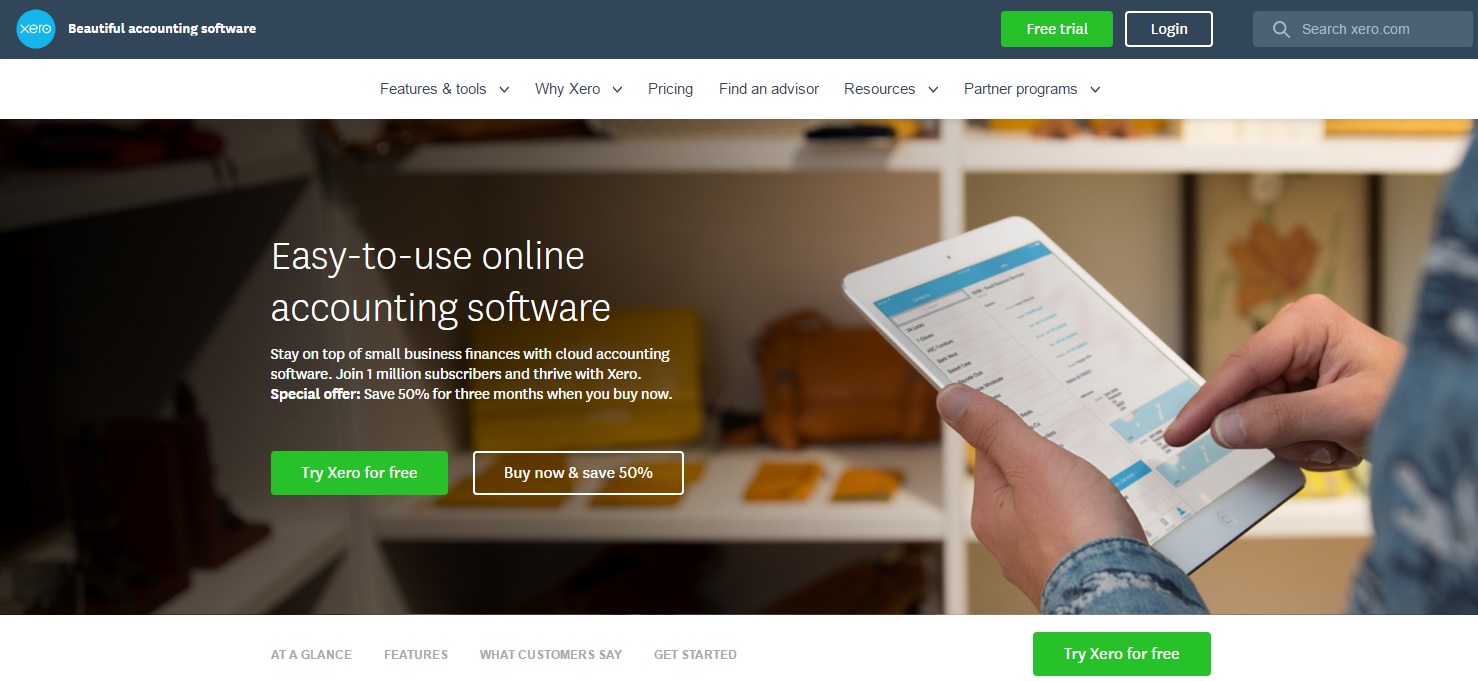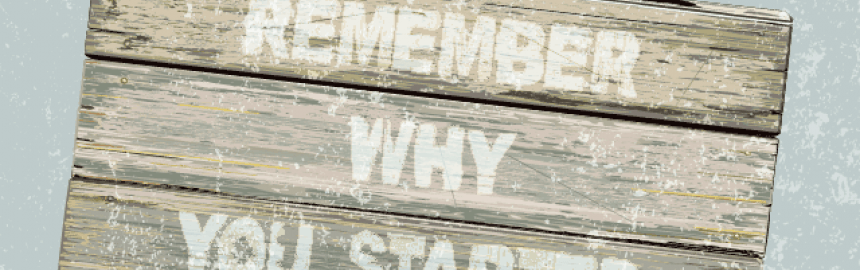The SBA (Small Business Administration) is a United States government department tasked with supporting and nurtur

Accounting Software for Small Business (Top 3 Comparison Review)
Bookkeeping, taxes, accounting, and a host of other financial and administrative tasks are vital to keep your small business running smoothly and profitably - even if you hate having to spend countless hours doing it.
In order to stay competitive, companies (in particular, home businesses or small businesses without the resources to hire a dedicated accountant) need to make use of cutting-edge online accounting systems (i.e. cloud based) that offer huge potential for integrations that can save a lot of man-hours.
Small business cloud accounting systems have taken off in recent years and this is great news for you and me because there is now competition and choice. Some systems focus on being lightweight and simple (to reduce the learning curve for micro-size businesses), while others offer a wide range of online integrations to help automate day-to-day accounting tasks for companies with an online component - like eCommerce stores.
We've put together a comparison list of the top 3 small business accounting systems that cover everything from the self-employed home business owner to larger organizations with hundreds of employees. They are,
- Xero
- FreshBooks
- QuickBooks
Here's a quick summary of how they compare according to their overall value for money*.
| Rank (Value for Money) | Name | Rating | Price | Best For |
|---|---|---|---|---|
| 1. | Freshbooks | 8 | $15+ per month | Self-employed, or home business |
| 2. | Quickbooks | 8.5 | $10+ per month | Larger, or specialised businesses |
| 3. | Xero | 8.4 | $10+ per month | Any small to medium business |
* Rankings calculated according to an overall value for money metric that is an aggregate score based on a combination of metrics, such as their technical rating, features, support, flexibility, ease of use, customer reviews & sentiment, brand popularity, and more.
Click on any of the links in the above table to skip to a more in-depth overview and review of each of our top 3 accounting solutions.
FreshBooks
Freshbooks is aimed at very small businesses - self-employed, home business types. It does a fantastic job of offering a lightweight solution that takes little to no time to learn and can handle most, if not all, a sole proprietorship needs. If accounting, tax, invoicing, stock, payroll, and billing give you the heeby-jeebies then Freshbooks might be just the thing you need to save time.
Features
As you'd expect from a lightweight solution, Freshbooks does away with most of the more in-depth and complex accounting features offered by the other two systems. The whole point of this is to provide quick and easy accounting services without the need for customers to go through the steep learning curve of more complex systems.
Invoicing
This is where Freshbooks shines.
Knowing that many small operations need to keep on top of their invoicing, a huge amount of thought has gone into the way they expose invoicing functionality for their customers. It's a cinch to automate invoices. You can see when a client has viewed an invoice. It's easy to apply discounts. Take payments directly from an invoice. Create and email invoices with a few clicks.
For service related companies, invoicing integrates easily with time tracking to ensure that you can always bill for the work you do.
Expenses
By connecting bank accounts and credit cards to Freshbooks, it is possible to track business expenses automatically - meaning your accounting system is always up-to-date - without requiring any effort from you. Digitise expenses by taking a picture of a hard copy receipt and logging it to the cloud - meaning that you'll never lose a receipt again.
And, with great expense management comes other great benefits. Having a digital expense trail makes tax time a lot quicker and a lot less stressful. Not to mention the fact that you can monitor projects to ensure project costs stay on track.
Time Tracking
Save time tracking your time. Monitoring billable hours is no longer a time consuming chore. Start a timer and get down to work. Freshbooks handles everything else, ensuring you have an accurate log of your time to add to any invoice.
Not to mention attractive billable calendars that make it easy to both manage and bill for time.
Payments
Again, one of the worst things about running a small business is following up on customers and clients who are constantly slow - there's always a good excuse, right? Freshbooks offers automated payment follow ups and reminders to help ensure payments get to you without requiring constant effort and attention.
Pricing
Freshbooks does offer a free 30 day trial, but currently has no discounts or specials on offer. Here's a list of their prices for the 3 plans they have.
| Plan | Price (per month) | Features |
|---|---|---|
| Lite | $15 | Bill 5 active clients |
| Plus | $25 | Bill 50 active clients |
| Premium | $50 | Bill 500 active clients |
Brand & Popularity
Arguably the best evidence I can give to recommend Freshbooks is the fact that over 10 million small business owners already make use of it. This shows that their system has been exposed to, and molded by, market forces to produce a system with the most important features on a reliable platform.
Brand recognition has held steady over the last five years.
Customer reviews are extremely high across the board (both editorial and consumer) and hover around the 9.3 out of 10 range - higher than any other system. It has also won several awards, including a Webby.
Integration
Freshbooks has a smaller pool of 3rd party apps to integrate with. However, they do still cover a diverse range, including:
- Customer management
- Expense tracking
- Lead capture
- Online payments
- Payroll
- Time tracking
Freshbooks does integrate with Shopify, but has no Bigcommerce integration at this time. This means that, for online retailers wanting to make use of Freshbooks, Shopify is the best option.
QuickBooks

Quickbooks is the big daddy of accounting software. It's a well-established product, having started life as a traditional desktop application. Quickbooks online is the cloud version that builds on the industry leading features that made it the market leader for years.
While it does offer a range of plans (that include packages for self-employed people), if your business needs a powerful, adaptable accounting solution that can cater precisely to the specific needs of your business, then Quickbooks is most likely the best option.
Features
There are way too many features on offer to go into in any real depth here. As always, we'll focus on a few that are most likely to pop out and grab your attention.
Organization
Quickbooks not only allows for tight integration with your bank account and credit cards, but also help tracking stock right the way from stock to fulfillment. This means that the entire process of managing products coming into and moving out of your business can be automatically tracked and monitored.
Cash Flow
Stay on top of who owes you, how much, and when their payment is due. With a few clicks, email overdue customers from your phone. Manage your bills. Manage payments to companies you owe. Set up recurring payments to automatically handle bills.
Essentially, the suite of cash flow features offered by Quickbooks make handling cash a hands free exercise.
Taxes
Tax an financial data can easily be shared with your accountant(s) - allowing them to instantly have access to it at any time day or night. Useful stuff if you a) have an accountant, and b) need them to do your accounts and taxes.
Payroll
It's nice to be able to simply enter the hours worked by your employees and have everything done for you - including tax calculations and deductions. Payday doesn't have to be a headache anymore.
For more complex requirements Quickbooks can take over this entire function with their full service payroll.
Pricing
Quickbooks offers a 30 day free trial, that moves to the prices listed below. However, if you are certain this is the right platform for your business, it is possible to get up to 50% off for 6 months by using their 'Buy Now' option.
| Plan | Price | Features |
|---|---|---|
| Self-employed | $10 | Track income, expenses. Maximize tax deductions. Invoicing. |
| Simple Start | $15 | All of the above. Send estimates. Track sales tax. |
| Essentials | $30 | All of the above. Manage bills. Multiple users. |
| Plus | $40 | All of the above. Track time, inventory, 1099 payments. |
Brand & Popularity
Quickbooks is established. You wouldn't really expect it to show rapid growth (as was the case for Xero). Yet it has grown along with the rapid migration to the cloud that small business has undergone in recent years.
It's worth putting things in perspective by comparing the relative popularity of each brand in Google.
As you can see Xero and Quickbooks Online are essentially neck and neck, with Xero just starting to get the upper hand and pull away. Freshbooks fills a more niche role in terms of brand recognition.
Integration
Quickbooks offers a huge range of integrations - just about anything you could possibly need to integrate with an accounting system, including:
- Billing
- Commission management
- CRM
- Data security
- Bidding & estimations
- Expense management
- HR
- Inventory
- Manufacturing
- Payroll
- PoS
- Shipping
- Tax
As you might expect, Quickbooks has app integrations available for both Shopify and Bigcommerce, but also offer integrations with many other leading eCommerce platforms, like Amazon, eBay, Pinnacle cart, Volusion, Magento and many more. In addition, user ratings of the available apps and integrations are high (for example, Shopify has 5 out of 5 stars, as does Bigcommerce).
Xero
Xero is arguably the leading accounting solution for medium sized businesses - having finally been able to offer some real competition from the industry's traditional leader - Quickbooks.
A combination of comprehensive features that can cater for almost any type of business requirements, combined with ease-of-use and low cost make it the best overall value for businesses from a few tens of employees into the hundreds. While the in-depth accounting features can mean there is a slight learning curve, this is offset by it's speed and ease of use once you've gotten over the initial hurdle of setting up.
Features
Xero comes with an impressive array of built-in accounting features. Although, it is important to bear in mind that with their strong app markeplace, extending the basic functionality of the system is as easy as clicking a button.
Because most accounting software systems offer overlapping functionality, we're only going to cover the more interesting aspects of each offering to whet your appetite.
Invoicing & Quotes
Apart from the fact that the invoices themselves are attractive and professional (which obviously reflects well on your business in turn), the real power of invoicing with Xero is that they make it easy for customers to pay you - there and then. Pay now buttons with credit cards or PayPal available directly on the invoice (hint: this is also available on the other systems reviewed here) means you can get paid instantly and easily.
It also comes with built in follow ups to chase after late payments automatically (chasing payments is something that I know every small business owner hates). This alone makes the whole thing worthwhile in my opinion.
There's plenty more too. Repeating invoices. Bulk invoicing. Mobile invoicing. You name it.
Bills & Expenses
How much time would you save being able to bundle different bills into one batch payment and handle them altogether in one go? Xero let's you save time managing bills and payments by doing just this. Not only that, but it helps you to keep track of which bills are due for payment and allows for paperless record keeping too.
Inventory
While most of the top eCommerce platforms (for any business involved in retail or online sales) do a good job of tracking inventory, Xero also provides a simple, clean interface for keeping tabs on stock quantities. It also offers a bunch of reports that help you to identify the best selling and most profitable product lines.
Purchase Orders
Not only can you create and email purchase orders with ease, it's also easy to convert them into bills and invoices. Having a dedicated purchase orders system also means that you can stay on top of orders and costs so that you know where and when deliveries are going to happen.
Pricing
Xero comes with a free 30 day trial. After that, it's time to choose one of their three plans.
| Plan | Price (per month) | Features |
|---|---|---|
| Starter | $10 for 3 months, $20 thereafter | 5 invoices and quotes. 5 bills. Reconcile 20 transactions. |
| Standard | $15 for 3 months, $30 thereafter | Unlimited invoices, quotes, bills and transactions. |
| Premium | $20 for 3 months, $40 thereafter | Unlimited transactions, plus multi-currency |
Brand & Popularity
Xero has experienced strong growth over the last five years. It's brand popularity continues to climb steadily as more and more companies make the leap from traditional, desktop accounting software to the cloud. It's easy to see this growth via Google Trends that shows the volume of brand searches.
In addition it has garnered numerous excellent reviews and awards, including Best SaaS (Software as a Service) Company of the Year in the cloud awards, Hi-Tech Company of the Year, and a Webby.
Integration
Xero comes with a huge array of integrations and apps (I'm not kidding. There are currently more than 500 third party tools that integrate with Xero) across the following categories:
- Inventory
- Payments
- CRM
- Time Tracking
- Invoicing
- PoS
- Payroll
- eCommerce
- Payroll
- Reporting
- Bills & expenses
In particular, it has apps for both of the leading eCommerce platforms (Shopify & Bigcommerce) that enable online retailers to seamlessly integrate their orders into Xero. However it appears that the Xero app for Shopify has had some issues and has only garnered 3 out of 5 stars from user reviews.
So that's our comparison review of the top 3 most popular accounting systems for small business. Hopefully you've seen how much potential there is to save time and effort by integrating your business processes with powerful and flexible cloud accounting software.
Are you using one of these platforms to help manage your business? What do you enjoy/dislike about it? Share your accounting tips and experiences in the comments below.
* Our overall score is essentially a 'value for money' rating and is based on aggregated data from a range of metrics including, pricing, features, support, customer reviews, editorial reviews, brand popularity, and more. It takes into account the intended target market of each platform - as opposed to a direct comparison of features.
Here are some great ideas that incorporate free stuff (products and services) in order to generate trust, improve revenue and grow your business.
Most consumers like getting free stuff (especially online consumers), so giving away a valuable free offering can help to drive traffic, generate buzz, earn trust, and make money.
This article will give you five great ideas for free product and service offerings that you can integrate into an existing organization or use to help grow a startup.
Fiverr is an online marketplace offering a huge range of services (from the sublime to the ridiculous) that startups can utilize, for only five dollars.
If you're wondering what service could possibly offer any value for only $5, then you are in exactly the same boat I was.
Most of the services (called gigs) that are available on fiverr are probably not even worth the five bucks they charge. But, if you are willing to dig a bit deeper, there are a few gems that can save you a lot of time and money.
Ever wondered just how much you can earn in a career working from home? The answer is millions of dollars - if you've got what it takes.
Isn't it frustrating that some people just seem to have that entrepreneurial knack - business opportunities just seem to go their way again and again?
Having access to a great tool like Google Trends means that it is easy to keep an eye on how important brands and
Think of the Internet economy as a farmer’s field full of little green plants. Each plant represents a business, and the stuff that makes them grow is traffic (just like rain makes real plants grow).
Now, imagine that in between the rain clouds and our fledgling plants, there is a huge funnel that collects the rain and pours it over the field. Let’s call this funnel Google.
Google’s job is to make sure that all the sprouts get a fair share of water (provided they are of good quality), and that any weeds that are harmful to the ecosystem aren’t watered. All day long Google funnels rain onto various different plants in order to help them grow.
Save money with smart spending habits that will lower costs and ultimately lead to bigger profits and higher earnings for your small business.
A cash flow statement usually includes money flowing in and out of a company, but this article is full of ideas and tips to get more money flowing in.
Because cash is king for all entrepreneurs, SME/SMBs, and home based ventures, it is crucial that you can generate as much revenue as possible, as early as possible.
This article will look at a very simple sales forecast and provide plenty of great sales strategies, ideas and advice for you to incorporate into your own plans.
Life as an entrepreneur can be extremely tough, which is why it is important to sometimes pause and listen to inspiring quotes that keep you going.
Selling online is getting easier and easier every day, from a technical point of view, because the technology to handle online transactions (like online
Among their top 3 challenges, according to most business leaders, is the ability to keep pace with new technology - like the cloud.
Being able to understand what new technology offers and how to use it to increase productivity and maintain competitiveness is not easy, because technology moves moves faster than our ability to keep up.
Small businesses, in this regard, have a distinct advantage over larger ones, and we might well be entering an age where small companies start out-competing big ones because of technology.