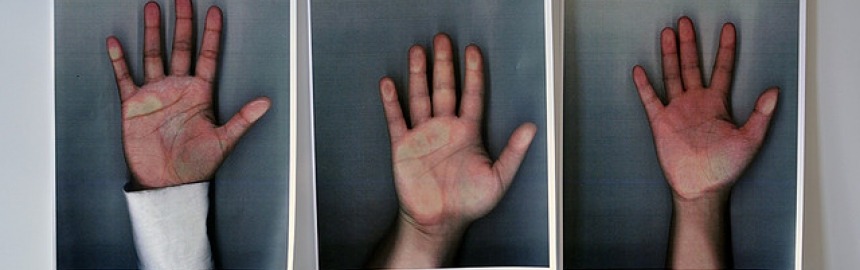Email marketing is a popular and effective online strategy for small businesses (as well as large corporates).
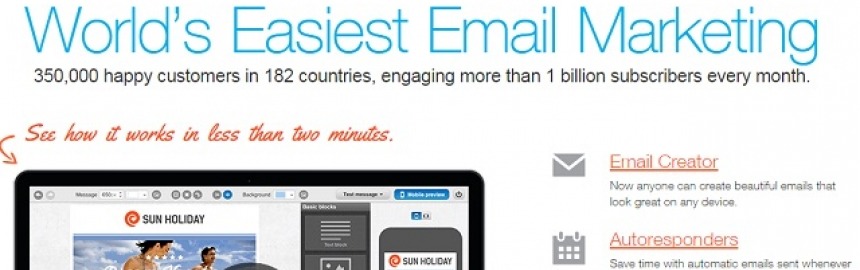
GetResponse vs. Constant Contact
Anyone looking to grow their business using a mailing list will likely want to make use of one of the leading online email marketing services - but which one?
As a business owner, you probably don't have time to set up a free trial on every site around, so it helps to know which one can get you started the easiest.
SME Pals has already done an analysis and comparison review of the top email marketing services, but that analysis doesn't really speak directly to how easy or hard it is for a beginner to set up their own email based campaign.
So, what we thought we would do is compare the most common way businesses set up email marketing on their websites using the top two services, GetResponse and Constant Contact.
How to compare email marketing services?
For the purposes of this comparison, we ran through the process of registering an account, and setting up, to allow readers to sign up, via the website using both services.
The question we want to answer is:
How quick and easy is it to get to the point where we can start growing our mailing list and sending out emails to opt-in subscribers from our website?
This is a really important question because, as a business owner, the last thing you want to do is waste time on technical issues, or complex setup procedures, when you should be out there growing your mailing list and generating profits.
In essence, the winner of this comparison is the better option for people starting an email campaign. Why? Because services that put thought into what makes life easy for their clients, are services that tend to offer better overall value.
Comparison results
Rather than keep you guessing who came out on top between GetResponse and Constant Contact in this comparison of basic setup functionality, we're going to show you our results right here.
You can then read below to see the full process of what we went through (and learn how to add an email list sign-up form to your own website).
Constant Contact
Rating: 4/10
Usability: 2/10
Summary
As odd as it sounds, Constant Contact doesn't offer its own sign-up form builder.
This means that you have to create a form by signing up to a 3rd party service that offers basic, limited form design features (unless you want to pay for an additional service).
The 3rd party forms are difficult to design because much of the features you need, even for very basic requirements, are not available unless you pay for them.
Entirely unacceptable to charge for IMHO. Boo!
GetResponse
Rating: 9/10
Usability: 8/10
Summary
GetResponse is very intuitive, quick and easy to use - you'll get the hang of it within minutes.
For a start, they provide their own, built-in form designer that allows for fast, drag-n-drop form design - and this gets you up and running in no time.
Their form management is also easy and it takes seconds to create different forms for different campaigns, or different parts of your website.
Form code is provided as JavaScript or HTML snippets that are easy to cut and paste into your own website.
Comparing setup procedures
Because, for me, GetResponse was far quicker and easier to use, with a much more elegant interface, I will give the lion's share of the coverage to that.
Without doubt, GetResponse will help beginners grow their mailing list much faster than it's competitor.
After that, I'll briefly list the ordeal I went through to achieve the same thing on Constant Contact.
Email marketing with GetResponse
To start your own mailing list and email campaigns on GetResponse:
-
You'll be shown the following page that allows you to get started immediately:
![Getting started with GetResponse]()
- Create a new campaign
If you look at the top right of your screen, you'll see "Your current campaign". This is the default, system generated campaign that won't mean much to your subscribers (it appears in the sign up confirmation).
Click the drop down and then "Create campaign":
![How to set a new campaign in GetResponse]()
Give your campaign a meaningful name like SME Pals_newsletter, and then click the Create New Campaign button.
After it's been created, you'll see that "Your current campaign" in the top right of the screen has changed to the one you just created.
You can create any number of campaigns, so it is important to always check that you are working on the right campaign, otherwise you may end up wasting a bit of time.
- Create a new Web form
Use the Web forms main menu link along the top of your page:
![Create a new mailing list signup form in GetResponse]()
This will bring up the form designer that you can use to design the perfect form to match your website (Hint: spend some time playing around with the design interface to get the ahng of it):
![Using the GetResponse Web form designer to create a sign-up form]()
- Embed the form snippet
Once you have designed the form to your liking (by clicking "Next Step", and completing the design process), you are given a snippet of code to copy and paste into your website:
![Web form code snippet to embed GetResponse sign-up form]()
Add that snippet wherever you want the sign up form to appear. Remember that you can easily create different forms to appear on different pages.
For example, our landing page form is bigger and wider than the standard sign-up form that appears on blog post pages.
- Manage your forms
Once the snippet of code is embedded into your website, the form you designed will now be operational. But, you may want to change the form, edit it, make new forms, and all sorts of other things.
To manage your forms, select the "Web Forms List" drop-down menu item under "Web forms" in the main navigation menu. This will bring up a list of all the forms on your account:
![How to manage your mailing list signup forms with GetResponse]()
From here you can edit forms, create new ones, and do all sorts of useful things to ensure that you are able to grow your mailing list quickly and efficiently.
- Test out a GetResponse sign-up form (optional)
After trying out both GetResponse and Constant Contact, I decided to use GetResponse, and you can see my email list sign-up form towards the top of the right hand sidebar.
Feel free to test out how easy it is to sign-up to SME Pals's newsletter it is using GetResponse - and enjoy more great articles like this each week. :)
Email marketing with Constant Contact
So this description is going to be a lot less in-depth because I really don't want to relive this experience. I'm happy to concede that perhaps Constant Contact was just having a few bad days, but still...
I strongly urge you to look at the results of our comparison and follow along with the GetResponse setup instead.
I managed to register a free trial account without running into any trouble, but that was where things started to go wrong.
Like many businesses, I suspect, I really wanted a form to add to my site to get readers to sign-up to my mailing list. All the other advanced, snazzy features can wait until I have a reasonable amount of subscribers.
But Constant Contact doesn't have its own form design facilities. You have register an account with FormStack. This didn't work. I tried for about half an hour, and the page kept hanging. I tried the next day, and still nothing.
About a week later I tried again, and the integrated sign up worked. I was able to create a basic form.
I added the form to my site, but it wasn't themed or designed to fit in with my own Web design. And, there were very limited facilities to do so. FormStack requires you upgrade to a paid account in order to be able to access the same design features that GetResponse offers out-the-box.
I ended up having to write my own CSS code in order to try and get the FormStack mailing list sign-up form to at least approximate my own site's design. So, unless you are an experienced Web designer, you're not going to be able to create a decent looking sign-up form.
That's when I went and tried GetResponse, and was setup in minutes with the nicely themed sign up forms you see on this site today.
Conclusion
Both Constant Contact and GetResponse are very popular services. However, in our own independent quality analysis, we determined that GetResponse offers better value for money overall.
And, in our experience, not only is the value for money better, but the ease-of-use, learning curve, design, speed, and sophistication of the GetResponse service is significantly better than Constant Contact.
For people who are starting a new mailing list, or people who are unhappy with their current service, setting up on GetResponse will take only a few minutes. Remember that it is super easy to import your existing email list into GetResponse - we know this, because we had to move all our existing subscribers over to them.
Are you using either one of these services to manage your campaigns? What feedback and advice do you have for people starting out? Share your tips, ideas and advice in the comments.
I am an ardent supporter of creating great quality content that ranks well in Google search for marketing purposes.
Recently, however, I have been forced to concede that organic traffic from Google is no longer reliable enough.
Since 2012 Google's search results have been in upheaval, and while the general thrust of the changes are to improve search results and cut out spam, there has been significant collateral damage along the way.
For many bloggers, webmasters and entrepreneurs there's nothing quite as exciting as seeing an article or brand mention taking on a life of its own and gener
The first time I started an online business I spent the vast majority of my time actually creating the service.
Learning how to be an effective affiliate marketer on one of the top affiliate programs is a great skill to have for entrepreneurs and anyone looking to star
When I started my first company some years ago I placed all my focus on creating a great offering, but almost no effort went into sales and networking. Needless to say that it took an incredibly long time to get off the ground - 6 years in fact.
During that time I learned a lot about how business works, and my focus has shifted almost completely onto sales, marketing and networking.
Nowadays, a good idea with a quality product backed by excellent service is the bare minimum required to succeed. Because there is so much competition (especially online), what sets companies apart these days is how effectively they can network and promote themselves.
Take charge of your business' growth by mastering one or more of the leading digital marketing tools and learn to make better strategic decisions to save mon
PPC (Pay Per Click) advertising on a platform like Google AdWords can be challenging to ge
Check out this list of ten great hyperlocal marketing strategies, by Carlo Pandian, that can help to drive local consumers to your site.
Here's the thing about moving traditional customers online; you have to find innovative marketing strategies and ideas to get them to migrate.
Any company that outsources their customer service is being silly, and are inviting competitors to swoop in and pilfer their client base.
Customer service is one of the few real opportunities you have to forge a solid relationship with people. Why on earth would you want to hand it over to someone else (who hides you from the people that sustain your business)?
And while handling customer complaints and queries can seem like a chore, it can be converted into one of the most powerful marketing strategies available to you.
Online marketing is about much more than introducing carefully selected keywords and phrases into content to optimize for organic search; or build up backlin