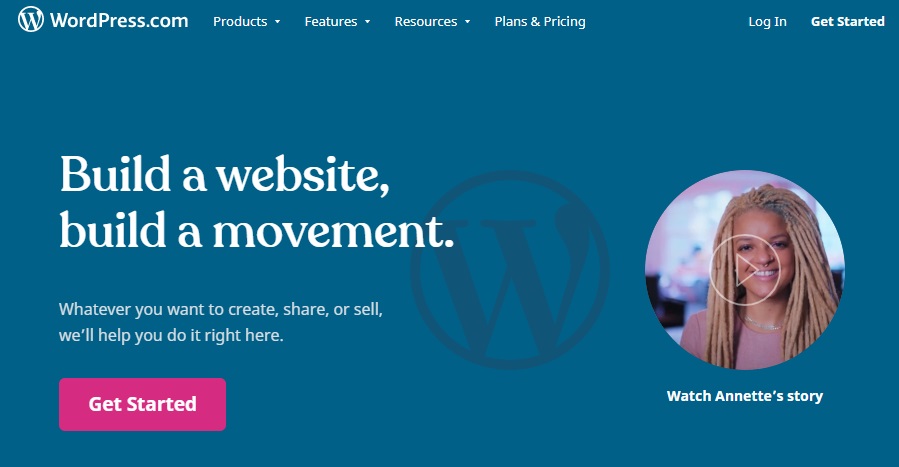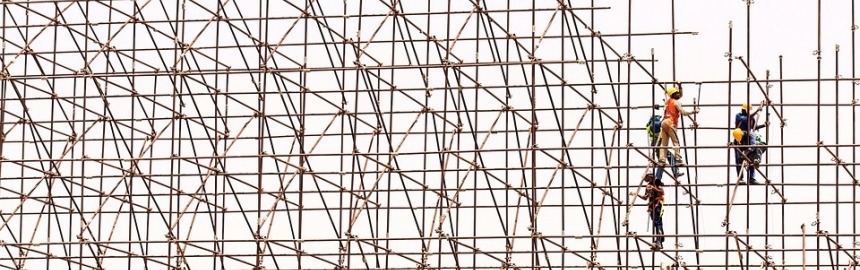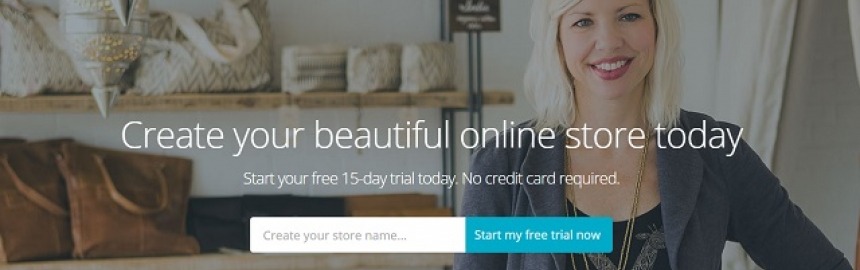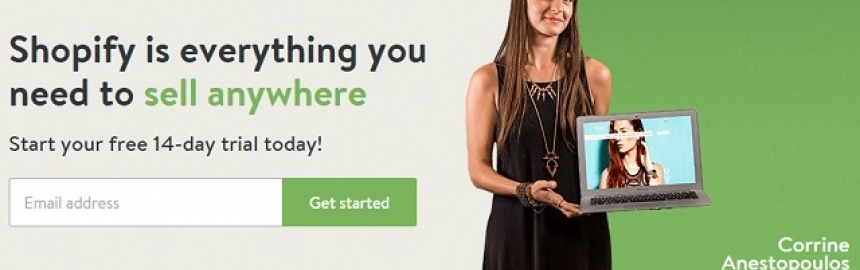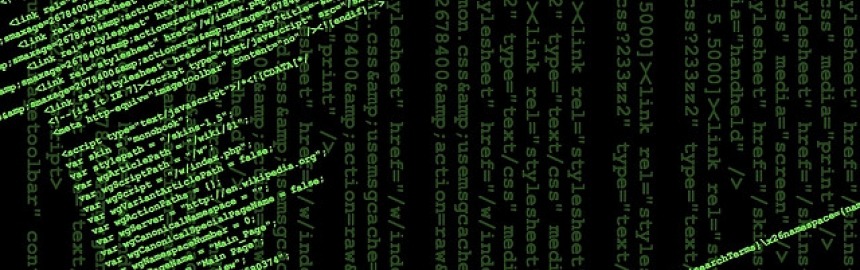One of the key factors in the success of any eCommerce site is great marketing - and email is one of the most effective of all Internet marketing strategies.

Top Dedicated Server Hosting (Comparison Table)
Are you looking for dedicated server hosting for your blog or business website, and want a comparison table of the best plans from leading Web hosts to help make a decision?
We've compiled a list of the best dedicated hosting packages offered by the most popular hosting companies in one convenient table. This list gives not only a price comparison for a range of dedicated plans, but we've gone a bit further and done some research into the value offering of each of these plans - i.e. better bang for your buck.
Website Quick Start
Start with the most popular ways to build a website right now.
-
WooCommerce (Store)
-
Shopify (Store)
-
WordPress (Blog)
-
Weebly (Professional)
| Rank | Plan | Price | Server | Support | Reviews* | Value** |
|---|---|---|---|---|---|---|
| 1 | HostGator | $175+ | Intel Zeon 2.3GHz. 10TB transfer. 4GB memory. 500GB RAID drives. | 24/7 premium support. 24/7 server support. | 8 | 83% |
| 2 | SiteGround | $300+ | Quad core Intel Xeon. 5TB bandwidth. 4GB+ RAM. 500GB+ STAT drives. | Managed. Active server monitoring. 24/7 prioritized technical support. | 9 | 81% |
| 3 | WP Engine (WordPress only) | $100+ | Baked in CDN. Unlimited transfer. 30GB+ storage. | Fully managed. | 9 | 80% |
| 4 | GoDaddy | $80+ | Intel 2 - 4 cores. 5TB+ transfer. 2GB+ RAM. 320GB+ drives. | 24/7 technical support. Server concierge. 24/7 network monitoring. | 7.5 | 79% |
| 5 | NEXCESS dedicated hosting (WordPress & Magento) | $135+ | Dual - quad cores. 1.5TB transfer (more available for purchase). 2GB RAM. 500GB+ drives. | 24/7 technical support. Managed server options. | 7 | 75% |
| 6 | ServerPronto | $50+ | AMD dual core - Intel Xeon dual octa-core. 5TB+ transfer. 2GB+ RAM. 500GB SATA drives. | 24/7 technical support. 24/& server support. Setup assistance & hardware replacement. | 6.9 | 74% |
| 7 | 1&1 | $60+ | AMD/Intel (up to 32 cores). 100Mbit unlimited transfer. 12GB RAM. 1TB drives. | 24/7 technical support + managed hosting option. | 6.2 | 70% |
| 8 | SingleHop | $100+ | Intel ATOM or Intel Xeon - single, dual quad core options. 10TB bandwidth. 2GB+ RAM. 500GB+ SATA drives. | 24/7 technical support. Operational transparency (real time system, network, data center status) . | 7.6 | 68% |
* We provide an overall assessment of the reviews, ratings and general customer feedback we found online. Scale from 1 - 10, with 10 being the best and 1 being the worst.
** To calculate the value for money of each hosting plan, we took a ratio of the monthly cost, and compared it to the quality and generosity of server resources, technical support, and overall sentiment from existing customers. 0% is no value at all, 100% is unbelievable fantastic value.
How we selected the best for this list
In order to be included on this top list, each plan had to come from a recognised, well respected Web hosting company. We also had to be able to find concrete evidence of great, independent reviews of each service. In addition, we selected the best servers across a broad price range in order to give you at least one or two great options to suit your budget.
Finally, we selected a cross-section of plans that are "generic" in the sense that you can host any and all types of website, and some that are focused on particular Web platforms (i.e. WordPress, or Magento).
How we graded each plan
It's often difficult to know which Web host to choose based on looking at a range of different Web hosting companies - they all claim to be the best. However, we jotted down all the main features and high value offerings (like bandwidth, storage, technical support, server management, etc) in each hosting plan, and then went and searched on Google for:
- the number of reviews
- ratio of positive to negative reviews
We also did a comparison of the brand popularity of each Web hosting company to asses how well they were performing as a business. Here's a partial list of our results comparing some of the bigger Web hosting brands:
Bear in mind that companies like GoDaddy have a larger brand footprint because they offer a wide range of Internet based services - so this data has to be taken only as a general guideline.
How to choose a hosting plan
A dedicated server brings speed, reliability, a ton of Web server resources, and plenty of prioritized (possibly even managed) support. But, within this class, there are a huge variety of options and pricing that cater for very different Web hosting requirements.
Dedicated hosting (sometimes referred to as dedicated server hosting) is a popular type of Web hosting that guarantees sole use of an entire Web server. The confusing thing about dedicated hosting is that the term dedicated refers to a client's usage of one entire Web server, but that has nothing to do with performance, speed, server resources, or technical support.
In fact, many people end up wondering why $3 per month business hosting packages seem to offer unlimited bandwidth, while dedicated servers all mention server limitations, like storage space, and monthly transfer - even though they cost tens, if not hundreds of dollars.
What goes into a dedicated server
It's important to understand that there is a difference between a Web server and the overall hosting package offered by the Web hosting company.
At it's most basic level, a dedicated Web server consists of the following:
- Hard disk for data storage
- One or more CPUs (Central Processing Units) for processing
- RAM for facilitating parallel processing (think of it like short term memory)
- Operating system most often Linux, but occasionally Windows
- Database & server software required for the smooth operation & management of your site(s)
- Admin panel for administering the server without having to learn shell scripting (the best is cPanel - although this is slightly more expensive)
The vast majority of the Internet uses Linux Web hosting because it is generally faster and more reliable, and less prone to security vulnerabilities.
If your business website or blog is based on any of the major CMS (Content Management Systems) like WordPress, Joomla, Drupal, etc, you will need to use a Linux based server.
What goes into a dedicated hosting plan
So a dedicated server gives you the physical platform and basic software resources needed to serve webpages.
The hosting plan, which is what you end up purchasing from Web hosting companies, is the server plus technical support, network, email, domain management, IP addresses, DNS, SSL, and other bits and pieces.
This is where things can get a bit confusing...
The Web hosting company itself can have a huge affect on the ultimate quality of your server, and your ability to operate a top class website. It's no good, for example, having a top of the line server, if the hosting company's network is clogged up, slow, and unreliable.
Which is why purchasing a hosting plan can become a baffling ordeal because different Web hosts single out different aspects of their service to try and convince people to buy.
One might offer real-time network monitoring (to prove that their network is fast and reliable), others might offer managed hosting as part of their dedicated server plans (attracting people who value peace of mind - knowing that real humans are monitoring their server for any potential problems).
Working out your requirements
You can make life a little bit easier by breaking down the process of choosing a dedicated hosting plan by working out what your baseline hosting requirements are - from server to support.
1. Server requirements
If your business needs to host a couple of websites with reasonable traffic volumes, without much rich media (high bandwidth), you might feel comfortable with a server that offers less than a terabyte (1 TB) of monthly transfer.
Conversely, if your website is complex and heavy on processing then CPU speed and RAM might be the deciding factor.
Once you know what's required, it's easy to eliminate hosting plans that don't offer sufficient resources. However, make sure that you choose a Web server that has plenty of room for growth - there's no point choosing a server that just covers your current requirements, if you are going to need to upgrade in 3 months time.
2. Support
Next, think about your in-house technical skills, and how much time and effort you can devote to operating the Website(s).
Some companies opt for servers with complete root access so that they can control and configure everything. This is great, if you have the time and the skills to do this.
But, if you don't want to micro-manage your sites, opt for hosting plans with enhanced support - in particular, managed servers, while more expensive, are a good way to ensure the smooth operation of your sites without having to constantly keep one eye on them.
3. Value
With a complete understanding of the server requirements and level of support needed, it's time to find a hosting plan that offers all that, and is backed up by a reliable, high quality Web hosting company at a reasonable price.
I call this combination of metrics the value for money quotient.
What other tips and advice do you have for businesses selecting dedicated server hosting? Share your thoughts in the comments.
Any eCommerce store owner looking to increase sales by driving Website traffic from organic search needs to pay close attention to what structured data (rich snippets) is all about.
From a technical point of view, structured data is implemented by using additional markup in your HTML code that uses an agreed upon vocabulary for representing data in webpages (defined at schema.org).
Regardless of whether you have a blog or an eCommerce store, having a beautiful website will lead to an increase in conversions, because people trust profess
Here's a quick step-by-step, beginner's guide to making a free website (start for free, or choose from their low-cost paid plans) using Weebly - one
Well managed 404 "file not found" errors can turn potential problems into great opportunities that help you get the most from Web traffic that might otherwise slip between the cracks.
Even if visitors are trying to find content that no longer exists, a good 404 error page can direct them to the information they are after and lead to a conversion - just like any other good landing page.
Makes sense right? Just because a visitor is after a non-existent page (perhaps they have been directed to a mistyped URL from another site) doesn't mean we can't try give them what they're after anyway.
Learn how BigCommerce makes it quick and easy for anyone to sell (anything) online from their own eCommerce store.
See how Shopify makes it quick and easy to design, build and host your own cutting-edge, responsive online store/boutique.
At some point, you're going to need to decide which of the most popular website builders (Wix or Weebly) to use for your own small business website.
Having a basic knowledge of HTML (HyperText Markup Language) can be a huge help for bloggers, online entrepreneurs, or anyone who might be asked to
There are a few main reasons why every Webmaster should be constantly on the lookout for ways to improve or upgrade their websites.
Website builders have forever changed the world of Web design by allowing us to use free, responsive themes and templates to manage the look and feel of our
User eXperience (UX) plays a vital role in how well your site converts traffic, and we've got some interesting Web design tips that will give your v