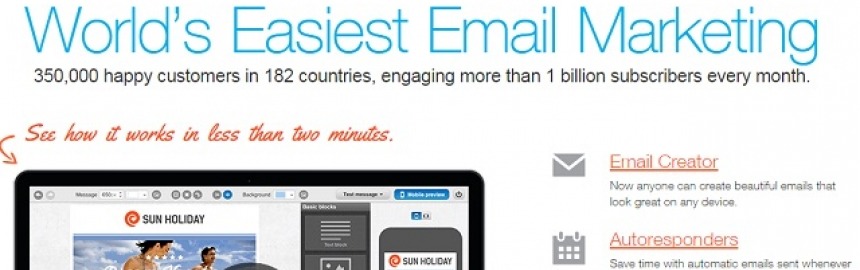Online marketing is about much more than introducing carefully selected keywords and phrases into content to optimize for organic search; or build up backlin
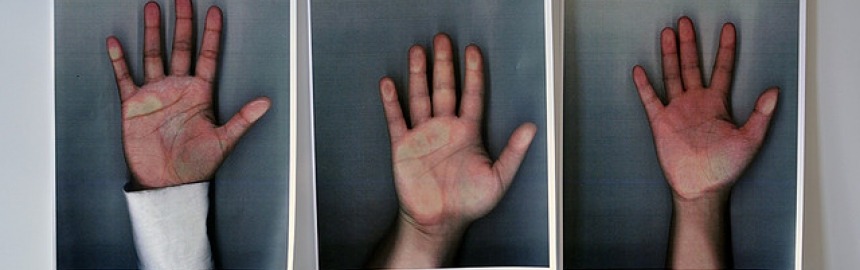
AdWords for beginners
PPC (Pay Per Click) advertising on a platform like Google AdWords can be challenging to get right even for experienced advertisers - and a monumental waste of money for beginners.
If you are thinking of starting a new online ad campaign be sure to read through this introductory guide that will help ensure you drive the right type of traffic, with the right user intent, and convert it efficiently to make decent returns.
Before we even look at the AdWords platform it is important to ask:
Do I have properly optimized landing pages that will convert visitors well?
There is absolutely no point in running a finely tuned ad campaign if your own site is not properly optimized. Read how to maximize online profits for more.
Usually I would go on about how to plan your ad budget ahead of time, but I think it may be more fun to dive in and create a new AdWords campaign. You'll easily be able to pause or cancel the new campaign and tighten things up later on.
1. Create a campaign
There are a number of different types of campaigns you can run via AdWords. We're going to focus on the Search Network - i.e. ads users see when searching in Google.
Click the red CAMPAIGN button in your AdWords account to get started. Then select the Search Network only option:

Give the campaign a meaningful name - perhaps the name of your website (If you have multiple websites, it makes sense to break up your campaigns on a per website basis).
Now we can move down the campaign setup form making the appropriate settings as we go...
Type
For now we are going to stick with plain text ads so you can leave the campaign type settings as Standard.
Locations
Obviously, if your business sells cupcakes in one city, there is very little point in advertising to people overseas or nationwide. In order to choose locations, you need to understand where your target audience is, geographically.
Bid strategy
Here's where things get tricky. Before you know what your maximum CPC (Cost Per Click) should be, you have to know how much revenue you make per conversion on average, and what the conversion rate is.
In other words, if 5 people out of 100 convert with an average of $10, you are earning $50 per hundred visitors. This means that unless you are planning on running a loss-leader type campaign, there is no point in bidding more than $0.50 per click because otherwise you will make a loss.
So, if you don't know what your conversation rates are, it is probably better to err on the side of caution. However, I suspect you will probably be horrified at the average CPC for competitive terms in your niche.
Remember that your default bid and daily budget will work together to limit your ad spend. Although, the CPC can vary greatly, so it can be difficult to work out how many clicks you'll generate with budget.
Remember that these settings can be altered later when we create an Ad group, so don't sweat it for now.
Ad extensions
Ad extensions can be really useful when it comes to increasing the conversion rates of your ads (i.e. getting more people to click through, or call you). If your address, important sitelinks, or phone numbers are useful for potential customers, then definitely check the ones you want.
2. Create an Ad group
Because it is virtually impossible to tell ahead of time what the perfect ad is, Ad groups can can contain more than one ad focused on the same keywords. In this way you can monitor ads within the group and work out which are better performing, and which need to be reworked or removed.
Having a ready made landing page can help Google suggest potential keywords:

Although, I definitely recommend doing some detailed research into your keywords. For me, finding the right keywords is not simply about adding generic keyword groups, it's about understanding "user intent".
Two different people searching Google for the exact same keywords may be after completely different things - depending on their intent. This makes some keywords (that seem attractive on the surface) expensive, and ultimately useless.
For example, let's assume you're a company that sells administration software for small businesses. You might think that the search phrase "small business administration" is perfect for your campaign.
In fact, if you do a search for that phrase you will see that, in fact, people are looking for the sba.gov website, and are probably not directly in the market for your product.
The Adwords Keyword Planner is your best friend when it comes to keyword research. But remember, always try keep user intent in mind because the English language is ambiguous and you can waste a lot of effort on searchers who aren't interested.
Click Continue to Ad once you have a few nice keywords chosen.
3. Create an Ad
Designing an ad is just as tricky as selecting keywords and requires quite a bit of creativity and skill. You have limited space to convey a message that grabs people's attention - but also tells them exactly what's on offering.
There's no point in creating an ad that is misleading because you will waste money on people clicking the ad and bouncing, because you aren't following through on your offer (i.e. you must meet the expectations set up by the ad):

Click Save and finish once you're done, and your new AdWords campaign is ready for action.
4. Campaign management
Over time, you may build up a number of campaigns, each with a number of Ad groups, which in turn may contain a variety of ads - all of which are costing you money (unless you have them paused or removed).
Click on the Campaigns tab along the top of your AdWords account to bring up a full list:

From here you can click on the name of any campaign to see its Ad groups. And clicking on an Ad group allows you to drill down to the keyword data.
At any stage, you can pause or remove items in these lists. You can also add new campaigns, new groups to those campaigns, new keywords to the groups, and new ads within a group.
To add new ads to a group, click on the Ads tab once you are in a campaign. Remember that when creating new ads, you will need to select an existing Ad group to place them in - or create a new Ad group to hold the new ad.
5. Improving performance
Once your ads have been approved and you have worked out the kinks between recommended keyword bids, actual CPCs, and daily budgets, you will start receiving data at the campaign, ad group, and ad level.
It is absolutely vital to monitor this data so that you can see:
- Impression count
- CTR (Click Thru Rate)
- Average CPC (cost Per Click)
- Overall cost
- Average position
- Cost per conversion
- Conversion rate
The last two points are absolutely crucial because they give you a very quick indication of how well the sales funnel is working - from ad to conversion. But, it takes a bit of extra work to set up conversion tracking, and I recommend you read Understanding conversion tracking for more.
By closely tracking and monitoring the performance of your campaigns at every level, it possible for you to start refining and improving things - in order to make campaigns more streamlined, with higher conversion rates.
But, this takes time and effort, and all the while Google is gobbling up your ad spend. This is the reason that many companies opt to pay professional PPC services to manage campaigns on their behalf.
Personally, I think that, for small to medium businesses, the people on the ground are in the best position to focus campaigns to a laser point and drive good conversions. But, it means you have to be prepared to work at it.
PPC ads also have the added disadvantage of having no residual benefits - in other words, when the money dries up, so does the traffic. On the other hand, investing in quality content can lead to long term conversions that persist long after the content had been created and paid for.
There are some interesting comparisons between content and PPC ads at the secret to online advertising.
What other aspects of starting and maintaining a successful AdWords PPC campaign would you include in this beginner guide? Have you had any success with online ads? Share your tips and experiences in the comments.
Imagine you could hire a Jedi to sell your products and reach out to new people using their famous mindtricks. Seems almost unfair, right?
Word of mouth referrals come with built in levels of trust that ensure higher conversion rates and better returns, making it a great 'low hangin
The other day I decided to get some coverage in the news - actually, I wanted to get some exposure for a particularly nice bit of research we'd done - and st
For sales and marketing people looking to get more leads for their business, the Internet offers great opportunity wrapped up in some interesting challenges.
Anyone looking to grow their business using a mailing list will likely want to make use of one of the leading online email marketing services - but which one?
As a business owner, you probably don't have time to set up a free trial on every site around, so it helps to know which one can get you started the easiest.
SME Pals has already done an analysis and comparison review of the top email marketing services, but that analysis doesn't really speak directly to how easy or hard it is for a beginner to set up their own email based campaign.
I am an ardent supporter of creating great quality content that ranks well in Google search for marketing purposes.
Recently, however, I have been forced to concede that organic traffic from Google is no longer reliable enough.
Since 2012 Google's search results have been in upheaval, and while the general thrust of the changes are to improve search results and cut out spam, there has been significant collateral damage along the way.
Coming up with marketing ideas for small business can be a challenge.
Check out this list of ten great hyperlocal marketing strategies, by Carlo Pandian, that can help to drive local consumers to your site.
Take charge of your business' growth by mastering one or more of the leading digital marketing tools and learn to make better strategic decisions to save mon
For many bloggers, webmasters and entrepreneurs there's nothing quite as exciting as seeing an article or brand mention taking on a life of its own and gener
The first time I started an online business I spent the vast majority of my time actually creating the service.